The LiveWorx 2020 Session Catalog is now live! For those of you who have attended LiveWorx in the past, you may have noticed that the catalog has been upgraded with a new and improved look this year. We’re very excited about the changes we’ve made and want to share some helpful tips on how to get the most out of the catalog.
Don’t Forget to Log In! In order to get the most out of the catalog, you need to be logged in to it. This will allow you to save your favorite sessions to reference in both the mobile app and once session dates and times are live. You must be registered for LiveWorx in order to log in. Once you are registered, click the “Sign In” button on the top right of the catalog and enter the same email and password you used to register.
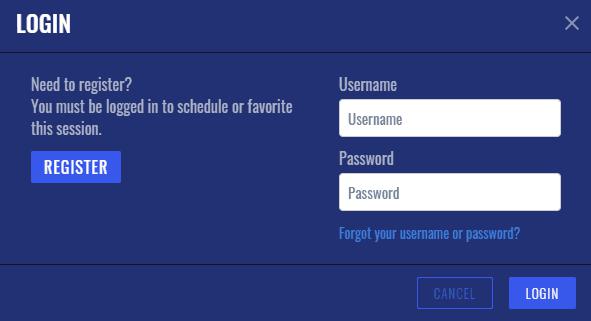
Session Filtering With over 140 sessions (and more to come!) published in the catalog, you’re going to want to drill down to topics that meet your specific interests and learning objectives. There are a few different ways you can do that. In the left-hand navigation, you can filter on a variety of session elements:
- Track: Drill down to one (or multiple) of the 13 content tracks available as well as several Specialty Content Day events
- Topic: Make a selection out of 50+ topics across technologies, industries, and business cases related to digital transformation
- Type: Choose sessions based on your preferred content delivery type. Zero in on industry thought leaders’ “Track Spotlight” sessions, learn from a successful implementation of a practice, product, system or service with a “Case Study,” or get to the heart of our theater-style traditional presentations with a “Breakout Session,” among others
- Industry: We have 17 industries to choose from along with “Applicable to All”
- Content Level: Understand the experience level required for various sessions, with options from “Applicable to All” through “Advanced/Expert”
- PTC Product: Product-specific sessions will be easy to find with this filter, as well as sessions that do not touch on PTC products at all
- Audience Profile: Find sessions applicable to your specific job title using this filter with 14 different roles represented
There are a few different ways you can clear a filter:
- Scroll to the top of the catalog and click the “X” button on the filter that is currently being used
- Click on the “Clear” link to the right of the “Filters” section title
- Uncheck the filter that is currently checked
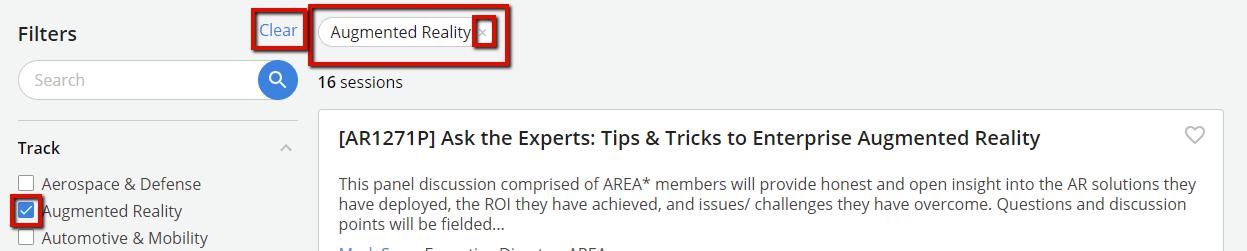
Learn More About a Session Each session is listed in the catalog in “collapsed” view. This view shows you the session ID, title, the first few lines of an abstract, and the presenters for each session. To learn more about the session details (key takeaways, type, track, topic(s), content level, PTC product, industry, and audience profile), click the down-facing arrow on each session listing.
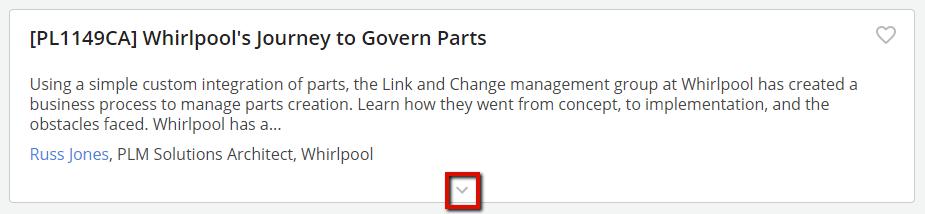
Saving a Favorite Session The LiveWorx session schedule will launch in mid-March. In the meantime, you’ll want to add sessions to your “Favorites” list so when our scheduling tool goes live, you’ll know exactly which ones you’d like to add to your schedule. You can only save sessions to your favorites list if you are registered for LiveWorx (which you can do here if you are not already registered). To add a session to your “Favorites” list, click the heart symbol on the top right of each session listing:
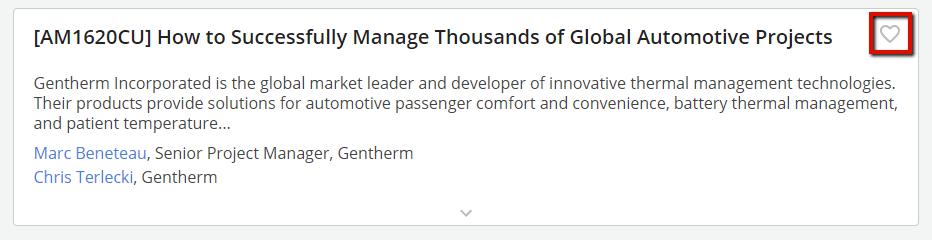
If you are not logged in to the session catalog, it will prompt you to log in with the email address and password you used to register.
Catalog Search The catalog’s search functionality looks through all session and presenter information. Want to find a session on additive manufacturing? You can either select “Additive Manufacturing” in the Topic filter or enter the phrase in the search bar – both options will pull up all sessions featuring that subject. Perhaps you want to see if there are any presenters from a well-known company in your industry? You can either choose that industry in the “Industry” filter and browse sessions that way or search a specific company name in the search bar.
Presenter Information We’ve got an incredible lineup of presenters for LiveWorx this year. Don’t just take our word for it – see for yourself! Every published session includes its presenters’ names, job titles, and companies.
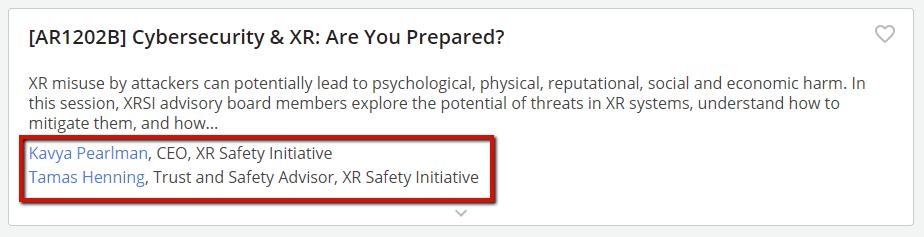
To learn more about a presenter, click on their name to view their headshot, bio, and see if they are speaking on any additional sessions.
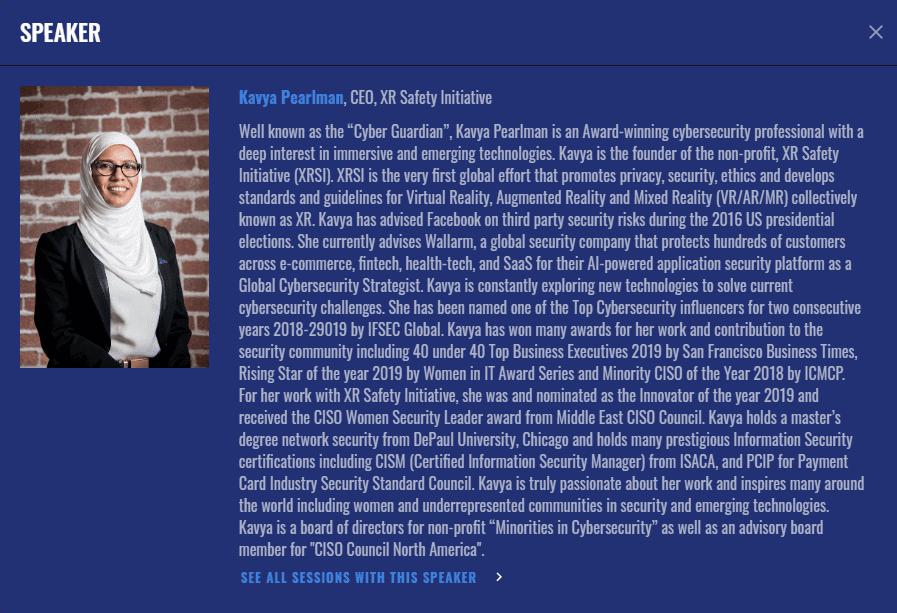
Presenter List There are two locations where you can view a list of all LiveWorx presenters. The content catalog has a “Speaker Catalog” tab at the top. Click on this tab to view all presenters and click on each presenter’s name to view their bio, headshot, and any additional sessions they are speaking on. You can also view a list of all presenters on the presenter’s page of the LiveWorx website.
Happy browsing! We look forward to bringing these presenters and sessions to you on the LiveWorx stage in June. If you have any questions, please contact us here.






